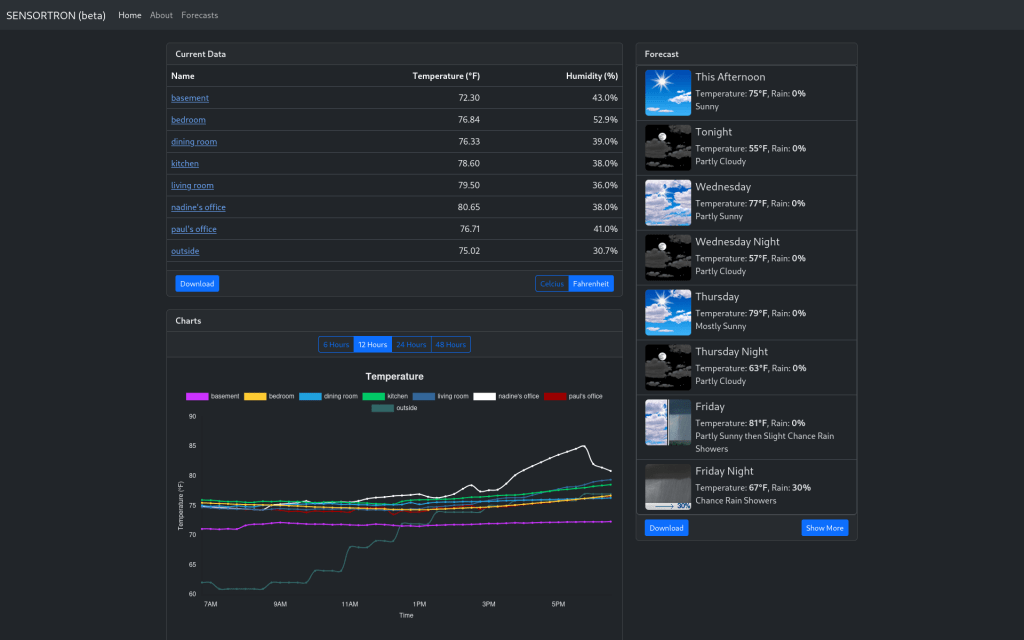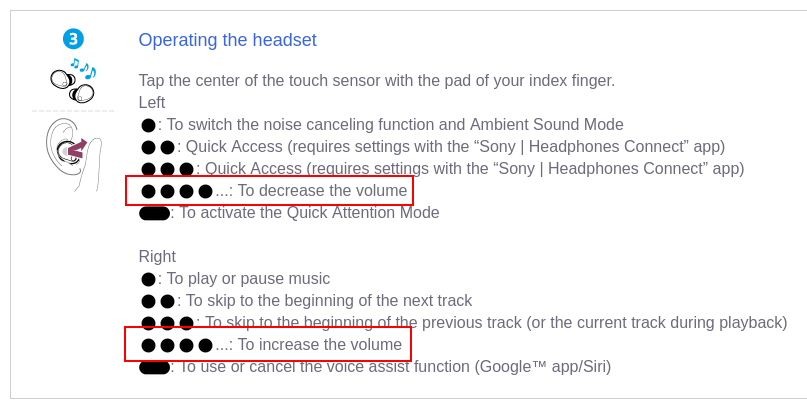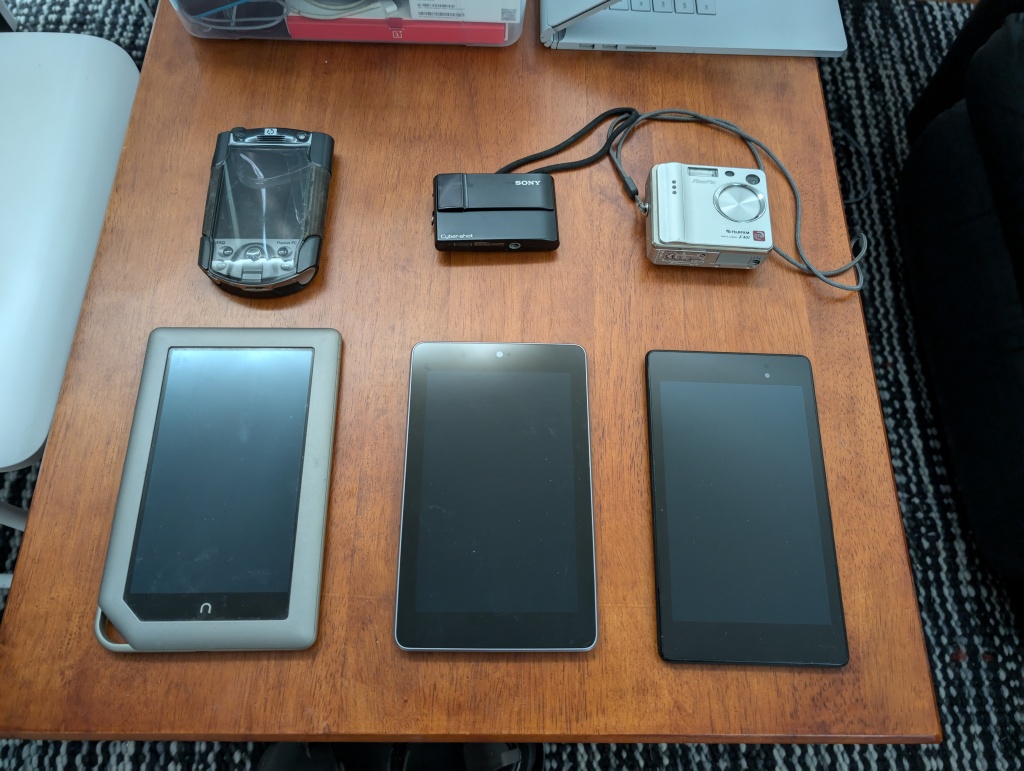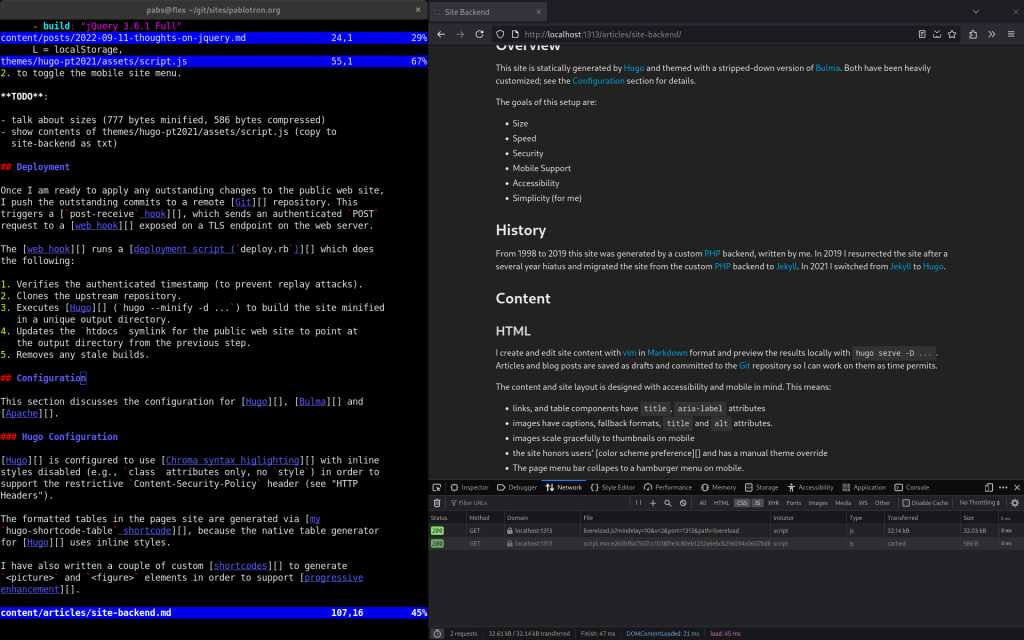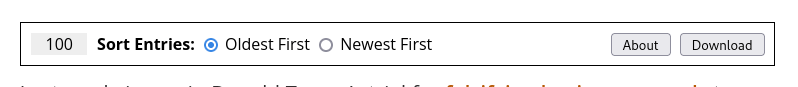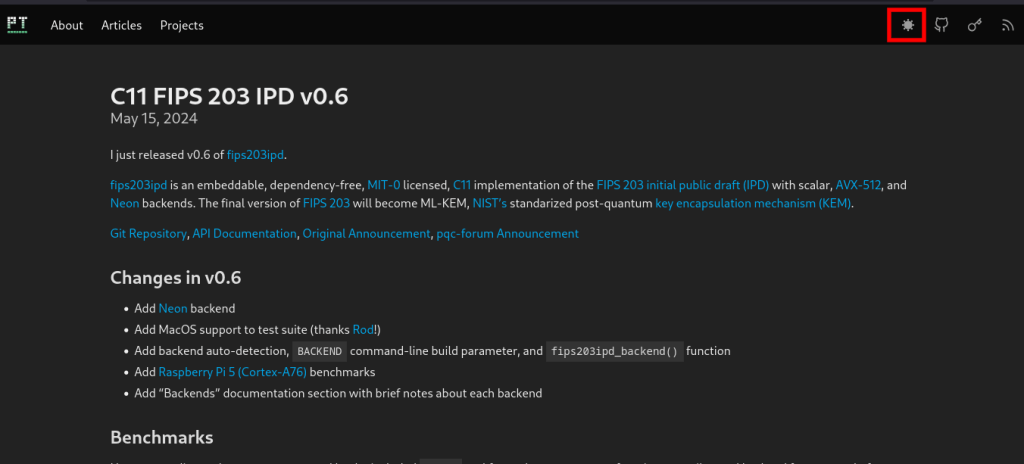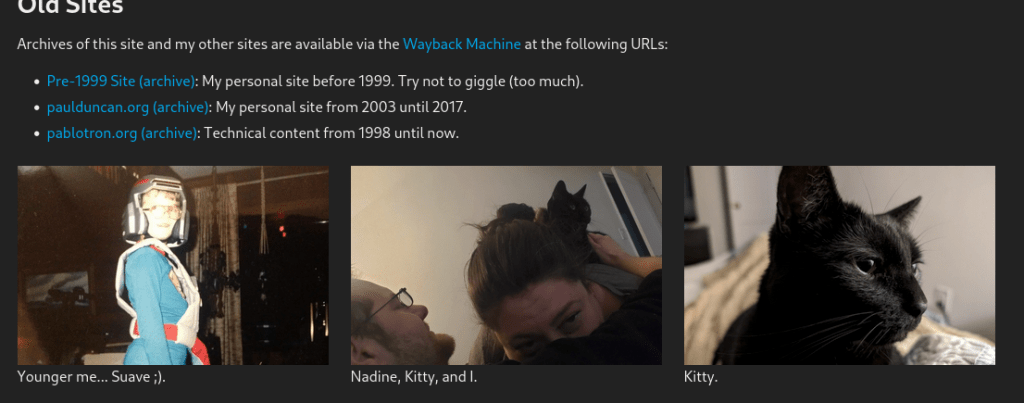Last month I installed the official M.2 hat on a Pi 5. I’d heard this combination would fit in the official case with the fan and lid removed, but had trouble finding a picture of the result.
Here is a picture of the Pi 5 with the M.2 hat in the official case with the fan and lid removed:
Pi 5 with M.2 hat in official case.
I also installed a 1TB 2230 NVMe SSD (shown above) and set up NVMe boot.
This worked, but I was unhappy having the disk was exposed like a muscle car supercharger. I also noticed CPU throttling during CPU-intensive tasks because of the additional heat and reduced airflow from the M.2 hat.
I added an active cooler and switched from the official case to a KKSB Case for Raspberry Pi 5, a taller metallic case with more airflow.
Assembly was a hassle; the KKSB case has a lot of screws, does not come with instructions, and does not have enough room inside to access some of the screw holes.
Once I got everything assembled I was happy with the result: